Om is a great template that’s easy to setup and comes with many customization options. Use Om for flexibility, clean layouts, and effortless style.
Sizes & Values
Site Width - determines the width of the page, including padding and border.
Page Content Width - set the width of the page content width separate from the Page Banner Area.
Canvas Padding - control the amount of space between the page content and the edge of the canvas.
Top Padding - control the amount of space at the top of the site above the canvas.
Navigation Link Spacing - sets the amount of space between each navigation link.
Header Spacing - control the amount of spacing at the bottom of the header, above the navigation.
Page Padding - determines the amount of space at the top and bottom of the page as well as the space below the Page Banner.
Footer Padding - controls the top and bottom padding used inside the page footer area.
Logo Size (Max) - determines the maximum height allowed for the site logo in the header area.
Social Icon Size - set the size of the (non-social-block) social icons.
Template Options
Page Borders - control the thickness and/or visibility of all borders and rules in the template.
Canvas Style - choose the layout and logo position inside the header area of the site.
Header Subtitle - select the type of content that should be shown directly below (or above with Canvas Style change) the logo.
Banner Alignment - aligns the text when displayed inside the Page Banner area.
Social Icon Style - sets the template specific (non-social icon block) social icons style.
Hide Social Icons - hides the template specific (non-social icon block) social icons links.
Hide Info Footer - hides the special Info Footer showing social icon links and latest single blog post.
Hide Page Banner - disables the display of the Page Banner area (page thumbnail, title and description).
Hide Page Title - hides only the title inside the Page Banner area.
Hide Page Title Underline - toggles the display of the miniature underline beneath the page title inside the Page Banner area.
Index Styles
Index Thumb Title Color - sets the color of the thumbnail title for each index item.
Index Thumb Background Color - sets the color behind the thumbnail image for each index item.
Index Thumb Titles - choose the font and size used for the thumbnail title text.
Index Sidebar Width - sets the width of the sidebar displaying the title and description of the item.
Thumbnails Per Row - controls the number of columns used on your Index page.
Thumbnail Ratio - sets the size and shape of the thumbnail images based on a ratio.
Thumbnail Padding - controls the amount of space in between each index item thumbnail image.
Thumbnail Opacity - sets the initial amount of transparency that should be used on index item thumbnail images.
Thumbnail Hover Opacity - sets the transparency of the thumbnail image on hover.
Project Layout - determines the position of the sidebar displaying the title and description of the item.
Thumbnails on Open Page - show or hide the index thumbnails at the bottom of an index item view.
Hide Thumbnail Titles - toggle the display of the thumbnail title for each index item.
Blog Styles
Blog Post Title - sets the font of the article title.
Blog Page Width - determine the width for the blog content area different from that of the page content width.
Blog Post Spacing - controls the amount of space between each blog post on the list view.
Hide Article Author - toggles the display of the article author with the date under the article title.
Product Styles
Product Background Color - sets the color behind the product image.
Product Overlay Color - sets the color of the overlay when product list titles are set to 'overlay.'
Products Per Row - determines the number of products shown per line on the product list.
Product List Titles - controls the position of the product title on the product list.
Product List Alignment - sets the text alignment of the product title on the product list.
Product Item Size - select an image ratio for the product photo on the product list.
Product Image Auto Crop - determines whether product images fill the image area or fit within.
Product Gallery Size - select an image ratio for the product gallery on the product item page.
Product Gallery Auto Crop - determines whether product images fill the gallery area or fit within.
Show Product Price - shows the price on the product list page when enabled.
Show Product Item Nav - shows the 'back to shop' link on the product item page.
Event Styles
Event Time Format - toggle between 24 hour or AM/PM for event times.
Event Icons - enable icons on the address and event time display.
Event Thumbnails - show an image thumbnail in list view.
Event Thumbnail Size - controls the size (ratio width:height) of the event thumbnail image.
Event Date Label - enable date overlay on top of event thumbnail.
Event Date Label Time - include the time of the event with the date overlay.
Event Excerpts - show optional excerpt text of events on the list view when present.
Event List Date - show the full event date (day, month, year) of the event on the list view.
Event List Time - show the time range (start time-end time) of the event on the list view.
Event List Address - show the event location address when present.
Event iCal/gCal Links - show links to add events to Apple or Google calendars.
Event Like and Share Buttons - show Squarespace simple like and share buttons on events.
Event Calendar Compact View - enable a simpler calendar view optimized for smal
Event List Compact View - enable a simple stacked view of events in the list view.
Event Calendar Compact View - enable a simpler calendar view optimized for smaller areas.






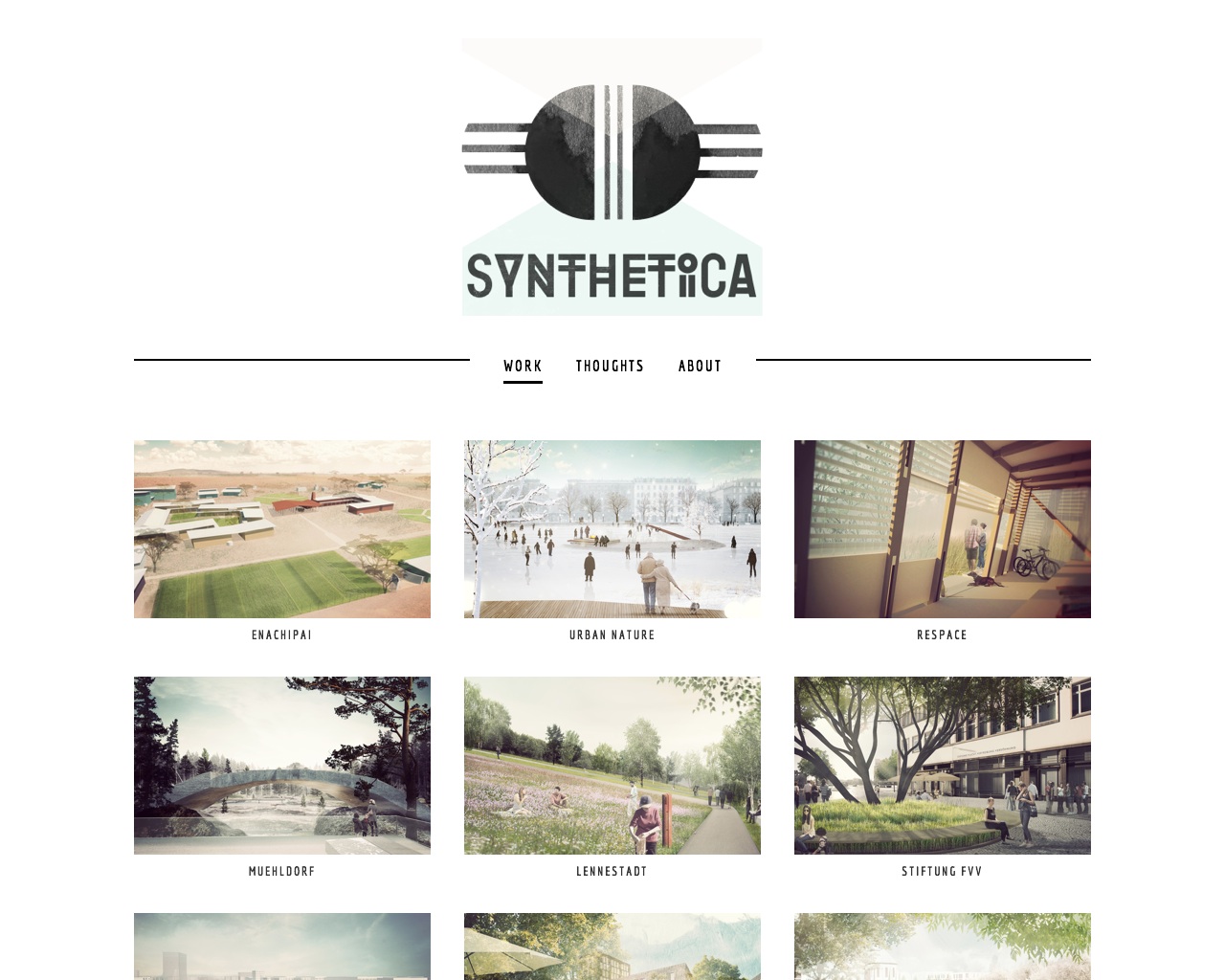

Paul was born in Duluth, Minnesota but moved to San Jose, California at an early age. While his early college studies centered on psychology, sociology and music, he eventually graduated from Chico State University in the field of Administration. Paul took a circuitous route from farming in that he started working in the Educational Division of the Singer Corporation. He spent ten years working with disadvantaged youth 16~21 years of age. Paul’s last four years with Singer was in the capacity of Director of Administrative Services, overseeing several major departments and responsible for the overall budget.
In 1985 Paul relocated to the Napa Valley and under the direction of his brother Pat, at Flora Springs Wine Company, learned the nuances and idiosyncrasies of farming wine grapes. He studied viticulture at both the Santa Rosa and Napa Valley College campuses, and augmented these programs with classes at UC Davis. Paul’s first experience in farming was working with Casa Verde Grapevines in Zamora, assisting with the growing and propagation of rootstocks for commercial sale.
While working with his brother, Paul had the responsibility of overseeing the fertilizer, irrigation and pesticide programs, as well as vineyard development, government regulations and reporting, budget preparation and training.
In 2009, Paul spearheaded the development of Father Mathew’s Vineyard at St. Joan of Arc in Yountville. Several local vendors along with Garvey VMC donated time, services and or materials in the development of the vineyard. Once in production revenues generated from the sale of the grapes will be distributed to the needy and those that are less fortunate. Garvey Brothers VMC will donate most of the annual farming costs for this project.
Garvey Brothers VMC is truly a family owned business in that Paul’s wife Lynn runs the accounting side of the business; responsible for payroll, invoicing, accounts receivable and accounts payable.
Paul is on the finance and pastoral committees at St. Joan of Arc Catholic Church, as well as lecturing twice a month. For numerous years Paul coached youth baseball and Pop Warner football and is currently coaching his daughter’s basketball team. He has a love of music and has written over a hundred musical compositions. He and his wife have two children and reside in Napa.